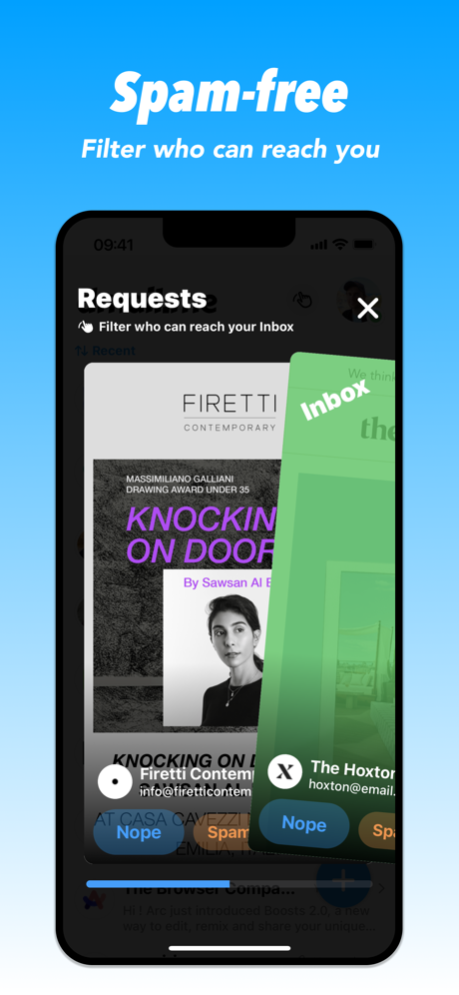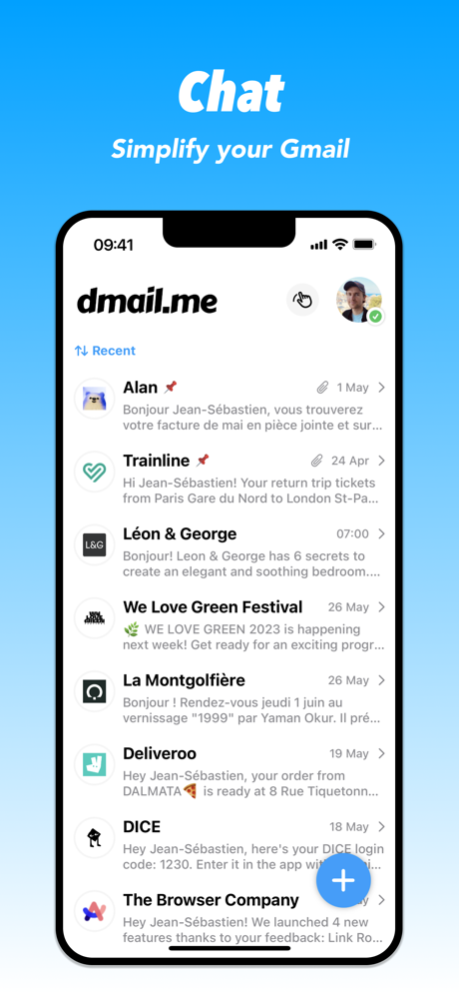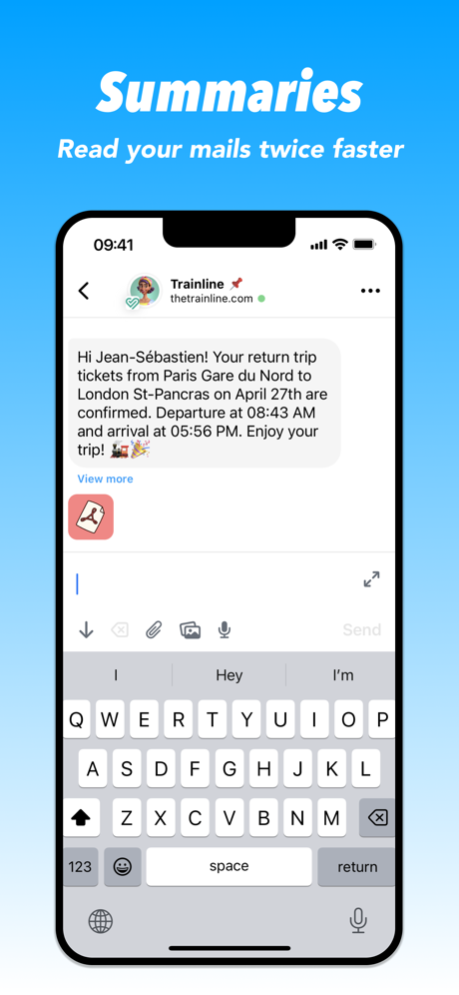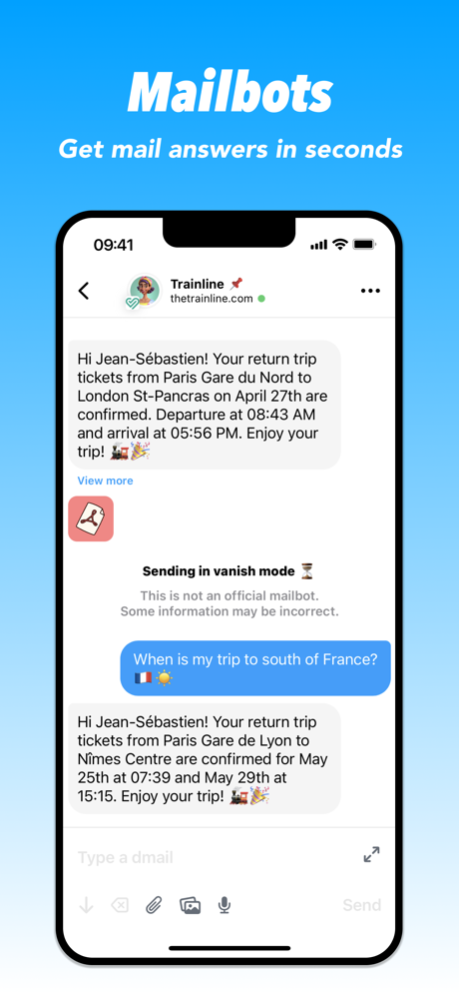Dmail Messenger 1.4.0
Continue to app
Free Version
Publisher Description
Slash the time you spend in your mailbox by 50% !
And say goodbye to long emails, annoying notifications, confusing threads, mandatory subjects, cc/bcc, boring html, empty profile pictures and more..
Dmail works with Gmail and Google Workspace accounts.
DMAIL
• Dmail summarize your emails into DMs.
• Your conversations are organised by chats.
• With mail requests, you can swipe away spams.
MAILBOTS
• Talk to mailbots from your favorite brands.
• Dmail bots reply in seconds, not days.
• Switch off a bot anytime to send a mail the old-school way.
FRIENDS
• You can now send voicemails by email.
• With read check, know instantly when your dmails are read.
• Enjoy group conversations via email — don't worry about cc, bcc or adding someone to the talk.
STORIES
• Read your emails in story format.
• Choose between text and HTML display.
• Easily swipe through your emails.
And more great features we're working on to make your life easier!
We are pushing new updates every week, if you have any feedback please dmail us at hey@dmail.me
Made in Paris, with Love.
Dmail Terms of Use: https://dmail.me/terms/
Jun 11, 2023
Version 1.4.0
We're always making changes and improvements to Dmail — To make sure you don't miss a thing, just keep your Updates turned on.
Bug fixes and improvements in this version include:
- Dmail is switching to public beta!
- Dmail is now available in French!
- Introducing Zola 2.0, the most advanced email parser on iPhone!
- Mute chats by long pressing chats in Inbox
- Fixed minor bugs
About Dmail Messenger
Dmail Messenger is a free app for iOS published in the Chat & Instant Messaging list of apps, part of Communications.
The company that develops Dmail Messenger is Aria Incorporated. The latest version released by its developer is 1.4.0.
To install Dmail Messenger on your iOS device, just click the green Continue To App button above to start the installation process. The app is listed on our website since 2023-06-11 and was downloaded 10 times. We have already checked if the download link is safe, however for your own protection we recommend that you scan the downloaded app with your antivirus. Your antivirus may detect the Dmail Messenger as malware if the download link is broken.
How to install Dmail Messenger on your iOS device:
- Click on the Continue To App button on our website. This will redirect you to the App Store.
- Once the Dmail Messenger is shown in the iTunes listing of your iOS device, you can start its download and installation. Tap on the GET button to the right of the app to start downloading it.
- If you are not logged-in the iOS appstore app, you'll be prompted for your your Apple ID and/or password.
- After Dmail Messenger is downloaded, you'll see an INSTALL button to the right. Tap on it to start the actual installation of the iOS app.
- Once installation is finished you can tap on the OPEN button to start it. Its icon will also be added to your device home screen.